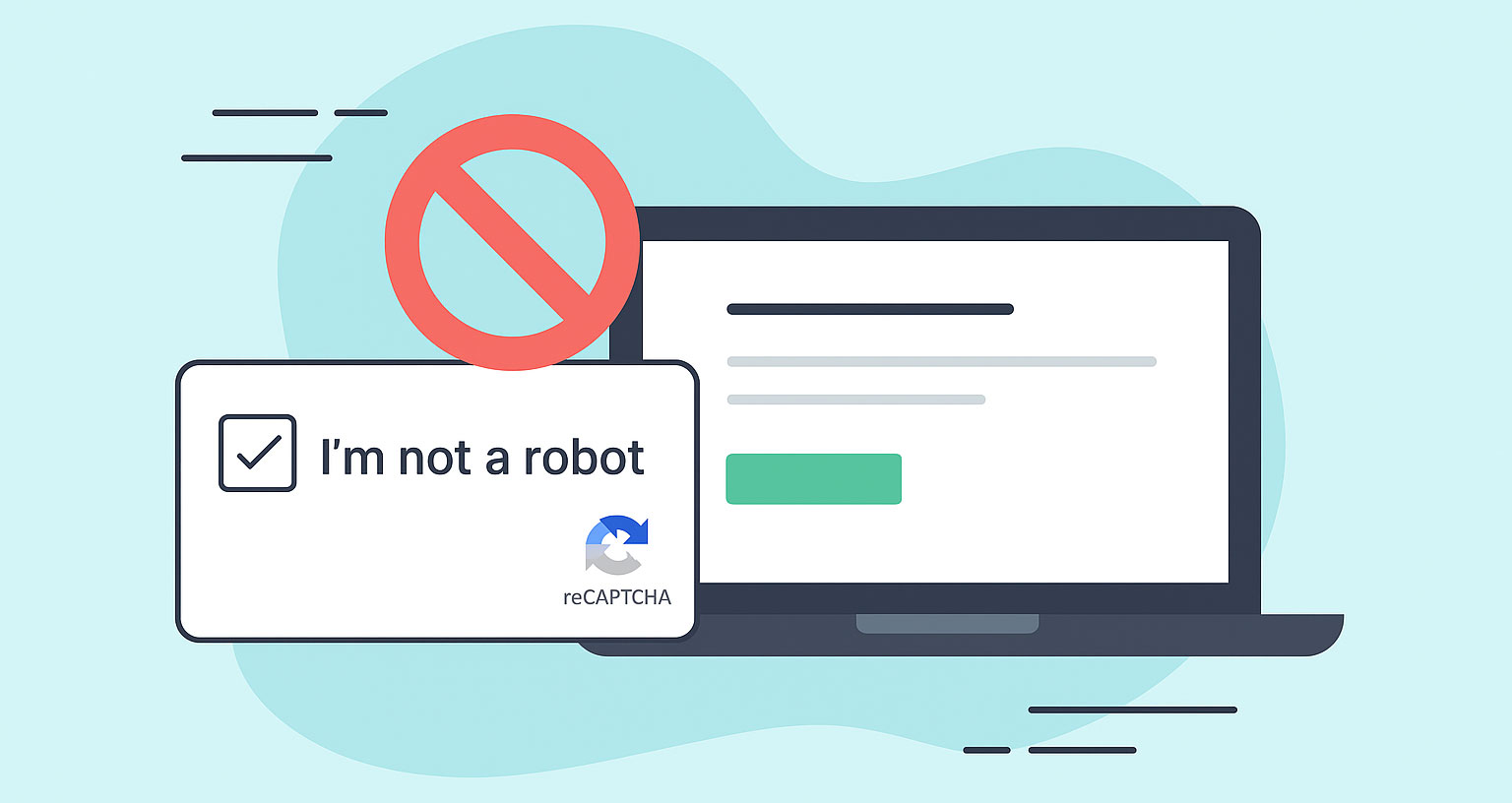
Published March 18, 2025
How to Bypass CAPTCHAs When Testing Forms in WordPress
CAPTCHAs are great for blocking spam, but they can also block your automated testing. Whether you’re running routine QA or using a platform like CheckView to test form submissions across multiple WordPress sites, CAPTCHAs like reCAPTCHA, hCaptcha, or Turnstile can cause your tests to fail if not properly handled.
In this post, we’ll cover how to bypass or work around CAPTCHAs in your automated testing environment without compromising site security.
🤖 Why CAPTCHAs Break Automated Tests
CAPTCHAs are designed to prevent bots from submitting forms. Unfortunately, that includes good bots like automated QA tools.
If your WordPress forms use CAPTCHA fields, you may encounter errors during testing such as:
- Form not submitting
- Validation errors
- Unexpected redirects
- Broken test flows
Since most CAPTCHA providers rely on browser behavior, mouse movement, or token validation, your test bot won’t behave like a human and the form blocks it.
✅ When Should You Bypass CAPTCHA?
You should bypass CAPTCHAs in testing environments or for test bots only. Never remove CAPTCHAs from your live site permanently, this would invite real spam.
Instead, focus on safe ways to disable or skip CAPTCHA only during test runs.
🛠️ Methods to Bypass CAPTCHA in WordPress Testing
1. Disable CAPTCHA for Logged-In Users (Recommended)
If your test bot can log in before running the form test, configure your CAPTCHA plugin to disable CAPTCHA for logged-in users.
Most plugins like reCAPTCHA by BestWebSoft, hCaptcha, or WPForms allow this.
Pro Tip: Create a dedicated test user role with limited permissions and whitelist it in your CAPTCHA plugin.
2. Use Conditional CAPTCHA Logic
Add logic to your theme or plugin to skip CAPTCHA if certain conditions are met:
if (defined('CHECKVIEW_TESTING') && CHECKVIEW_TESTING === true) {
// Skip CAPTCHA validation
return true;
}
Then in your test environment (via wp-config.php or a mu-plugin), define this constant:
define('CHECKVIEW_TESTING', true);
This creates a clean switch that tells WordPress when to bypass CAPTCHA.
3. Use a Staging Site Without CAPTCHA
Clone your site to a staging environment without CAPTCHA enabled.
This keeps your live site protected, but ensures that testing flows run without friction. Most quality hosting providers offer staging environments, and many testing platforms support separate site configurations.
4. Use CAPTCHA Tokens (Advanced)
Some CAPTCHA services offer testing tokens or development keys that always validate correctly.
For example:
- Google reCAPTCHA v2 Test Key: Site key: 6LeIxAcTAAAAAJcZVRqyHh71UMIEGNQ_MXjiZKhI
- Turnstile Test Site Key: 1x0000000000000000000000000000000AA
These can be safely used in test environments and always return a “pass.”
5. Hide CAPTCHA with CSS or JavaScript (Last Resort)
As a workaround (not recommended for production), use custom CSS or JavaScript injected into your test environment to hide the CAPTCHA field. This can break styling and doesn’t always prevent backend validation, but can be useful in edge cases.
🔄 How CheckView Handles CAPTCHA
If you’re using CheckView to run automated form or checkout tests on WordPress, CAPTCHA can block the entire flow unless bypassed.
We recommend:
- Using Turnstile or other CAPTCHA services that allow staging/test bypass
- Setting up logic to skip CAPTCHA if our test user agent or IP is detected
- Whitelisting CheckView’s IP addresses via your plugin or firewall
- Using the “Logged-In Test” option with plugins like WPForms or Gravity Forms
Our team also provides platform-specific integrations and helper plugins to safely bypass CAPTCHA in test environments—just reach out for help configuring it.
🚫 What NOT to Do
- Don’t disable CAPTCHA on your production site just to make testing easier
- Don’t whitelist everything based on IP alone—always validate environment
- Don’t skip testing CAPTCHA-protected forms entirely—you still want to test those forms, just safely
Final Thoughts
CAPTCHAs are critical for security, but they don’t have to break your QA workflow. With the right configuration, you can test every form on your WordPress site without disabling your protections for real users.
Need help bypassing CAPTCHA in your testing setup? CheckView automatically bypasses most CAPTCHAs on WordPress for help implementing a clean, scalable solution that works with your test suite.