Disable Auto-Generated Steps in Forms and WooCommerce Test Flows
CheckView’s automated test flow generator is designed to save time by automatically detecting and creating test steps for common WordPress forms and WooCommerce checkout sequences. However, there are times when you may want to start with a blank test flow and define your own custom steps while still keeping the same test type and built-in validation logic.
Disabling the ‘Generate Steps’ toggle gives you that flexibility.
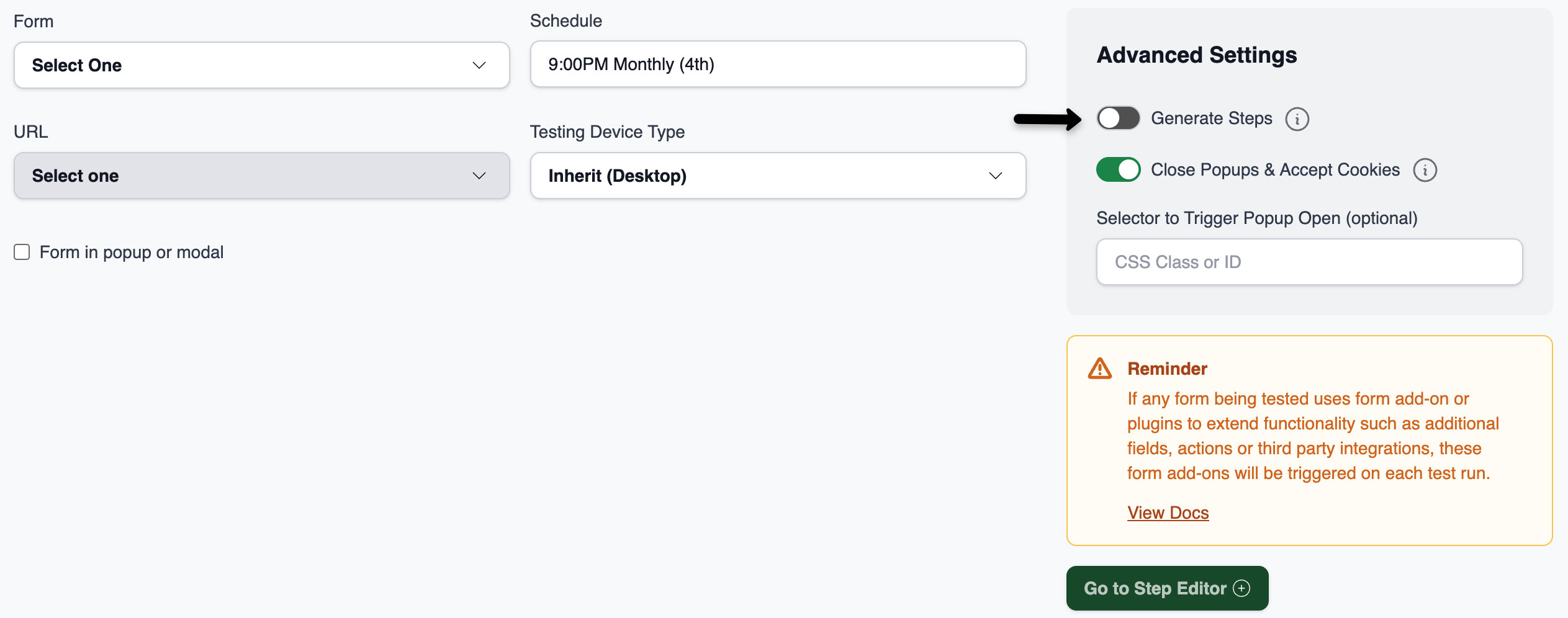
When to Use This Setting
Use this option when:
- You intend to build a fully custom form or checkout experience with unique field logic or non-standard UI components, while still utilizing one of CheckView’s supported form plugins or WooCommerce integrations.
- You want full manual control over each test step while still allowing CheckView to handle form submission or WooCommerce order verification automatically, or to leverage other advanced functionality such as CAPTCHA bypassing.
- You know the test flow will differ significantly from a standard form or checkout layout, and automatic step generation would not align correctly.
How It Works
- When creating a new Form or WooCommerce test flow, you’ll see the ‘Generate Steps’ toggle is enabled by default, but you can toggle it off to disable that functionality.
- When this toggle is disabled:
- CheckView does not automatically generate steps for filling out or submitting the form.
- The test is created as a blank flow containing only the base configuration for the test flow type selected.
- You can then manually add your own custom steps in the Test Step Editor.
This lets you tailor the test flow exactly to your site’s structure while still leveraging CheckView’s built-in submission and verification checks.
Example Use Cases
- A WooCommerce checkout with custom fields or conditional sections that differ from a standard layout.
- A multi-step or AJAX-loaded form where the field sequence changes dynamically.