Disabling the Email Received in Test Inbox Step
If you’re running a test flow and encounter issues related to email notifications, you may need to disable the Assert Email Received in Test Inbox step. This step is designed to validate that an email notification is sent and received after a form submission. However, if your form doesn’t have email notifications configured, this step will fail. Here’s how to disable it:
Disabling the Email Received in Test Inbox Step
Option 1: Disable the Step During Test Flow Creation
When creating a new test flow using supported form plugins, you can skip the Email Received in Test Inbox step by adjusting the settings upfront.
- Start Test Flow Creation: Begin setting up your test flow as usual, ensuring you’ve selected the correct form plugin.
- Look for the Wait for the Form Entry Received Email checkbox during the test flow creation process.
- Uncheck this box to disable the requirement for email validation in the flow.
- Proceed to the next steps and complete your test flow setup.
- Save the Test Flow
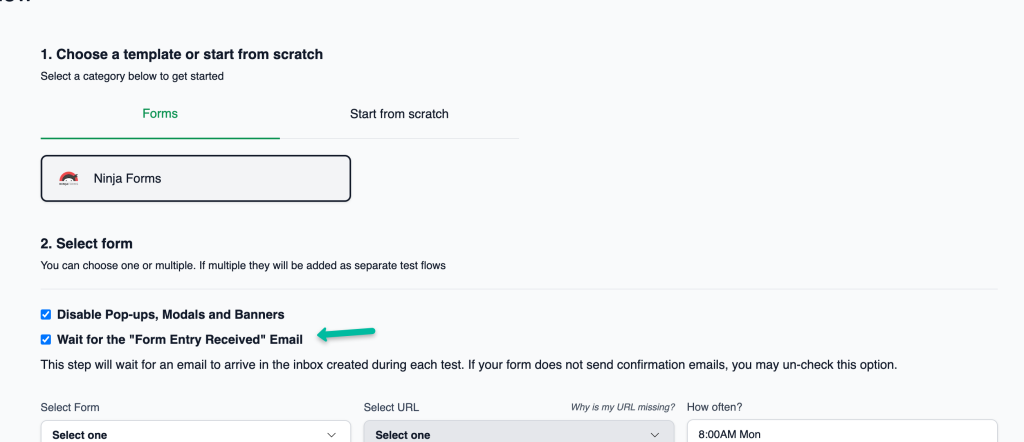
Option 2: Remove the Step in an Existing Test Flow
If the test flow has already been created, you can remove the Assert Email Received in Test Inbox step manually from the step editor.
- Access the Step Editor
- Go to your existing test flow.
- Open the Step Editor for the flow by clicking ‘Edit Steps’.
- Find the step labeled Assert Email Received in Test Inbox in the step list. This step is typically positioned after the form submission step.
- Remove the Step with the ‘trash’ icon.
- Save Your Changes
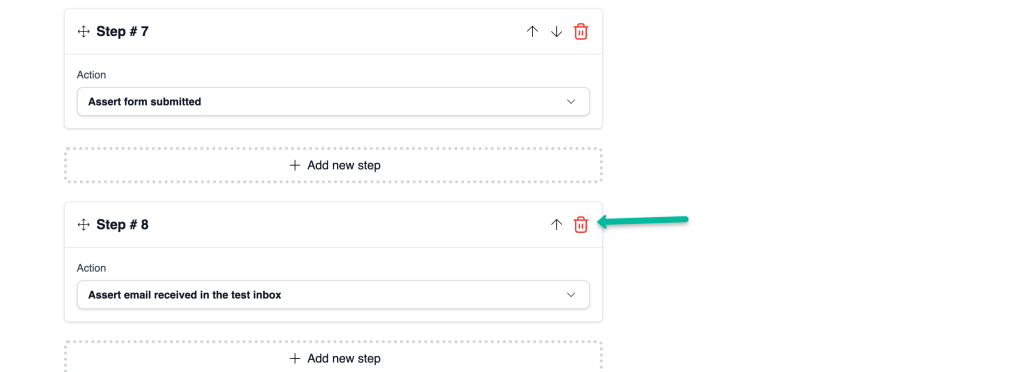
When to Adjust This Setting
You should adjust or disable the Email Received in Test Inbox step in the following scenarios:
- No Email Notifications Configured: If the form submission doesn’t trigger an email notification, either temporarily or permanently.
- New Forms Added: Anytime a new form is added to the test flow without email notifications configured.
Tips for Success
- Verify Email Settings in the Form Plugin: Before disabling this step, double-check the email notification settings in your form plugin to ensure they’re configured correctly if notifications are expected.
- Keep Test Flows Up-to-Date: If you later configure email notifications for a form, you can re-enable this step for validation purposes.