Enable WP REST API within PerfMatters
If you’re unable to add a new website to CheckView or your tests start failing randomly and you’re using PerfMatters, this guide is for you. The “Disable REST API” setting in PerfMatters may block the WP REST API for non-logged-in users, including the CheckView bot, preventing it from running tests successfully.
We do have an exception to override this setting automatically, but if that doesn’t work, follow these steps to enable the REST API and restore CheckView functionality.
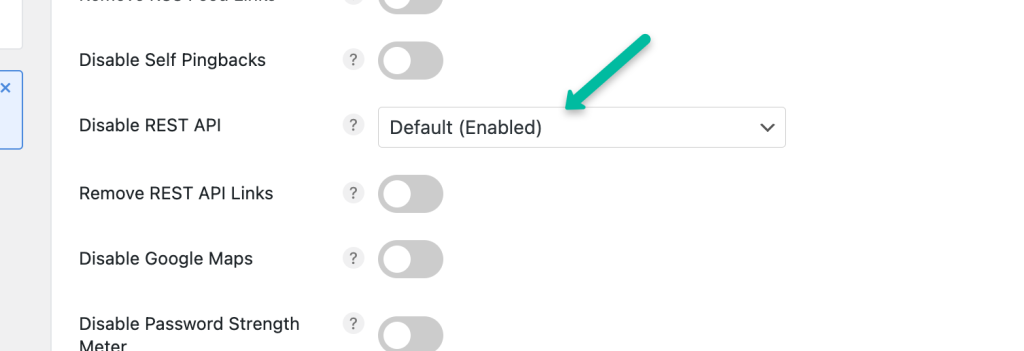
Now, run a CheckView test flow to ensure connectivity and functionality. If the issue persists, double-check that the REST API is enabled and there are no additional plugins or server settings interfering with the REST API such as WordFence, Sucuri, Cloudflare, etc.