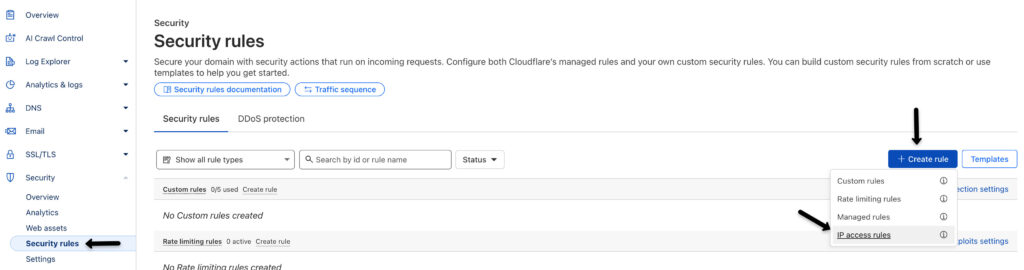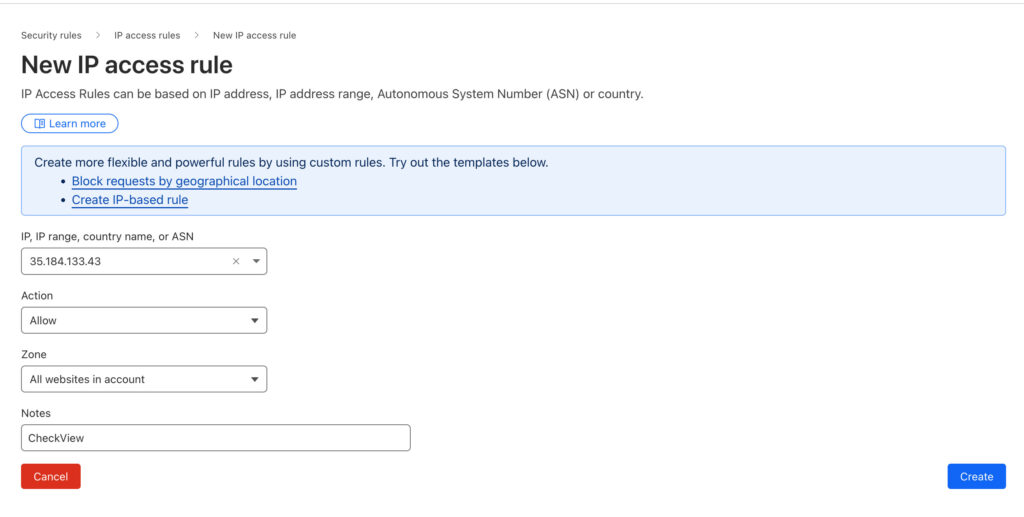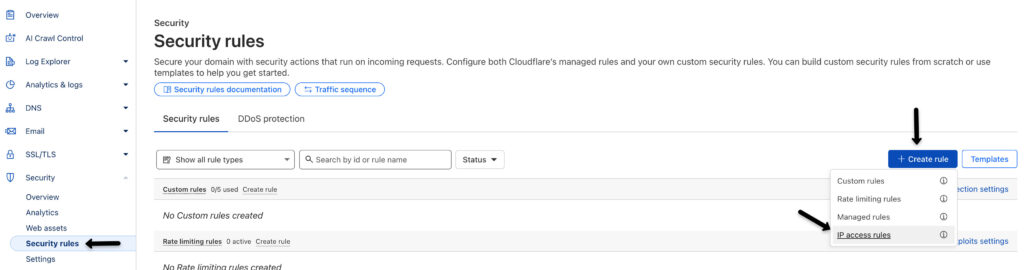How to Whitelist CheckView IPs in Cloudflare
Cloudflare Custom Rule Setup (Recommended)
- Log in to Your Cloudflare Account: Start by logging into your Cloudflare account using your credentials.
- Navigate to the Security Rules: Once logged in, go to Security > Security Rules.
- Create Rule: Click on Create rule and select custom rules
- Rule Name: Add a rule name such as ‘CheckView’
- Expression Builder: Click ‘Use expression builder‘
- Expression: In the “When incoming requests match…” field, enter (ip.src in {enter IPs here separated by a space, not a comma}). Paste in all of the IPs in this link inside the curly brackets and remove the commas, only leaving spaces.
- Set Action: Choose Action: “Skip”, and check all available WAF components to skip checkboxes such as All remaining custom rules, All rate limiting rules, All managed rules, All Super Bot Fight Mode Rules, etc.
- Place at Last
- Click ‘Deploy’
- Nice job! Your settings will now allow CheckView to operate without interference from Cloudflare.
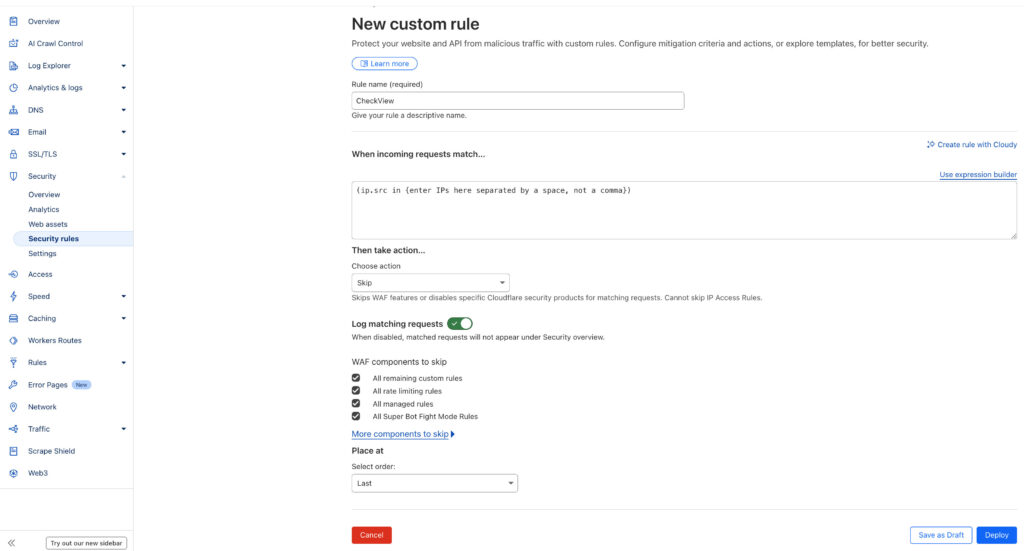
Alternatively, you can also use managed lists instead of the expression builder. You can bulk upload the IPs using this preformatted CSV and import into a managed list instead.
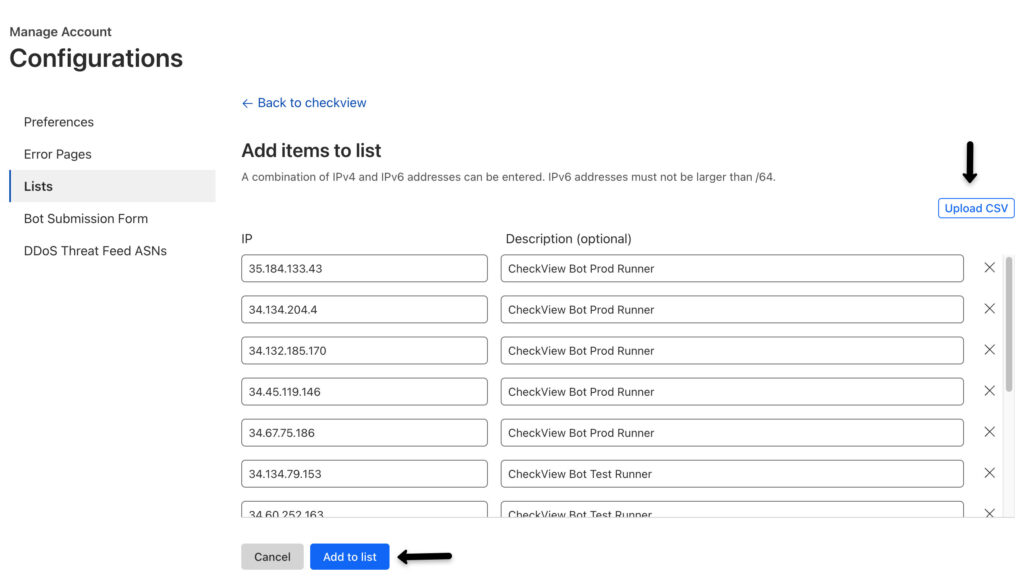
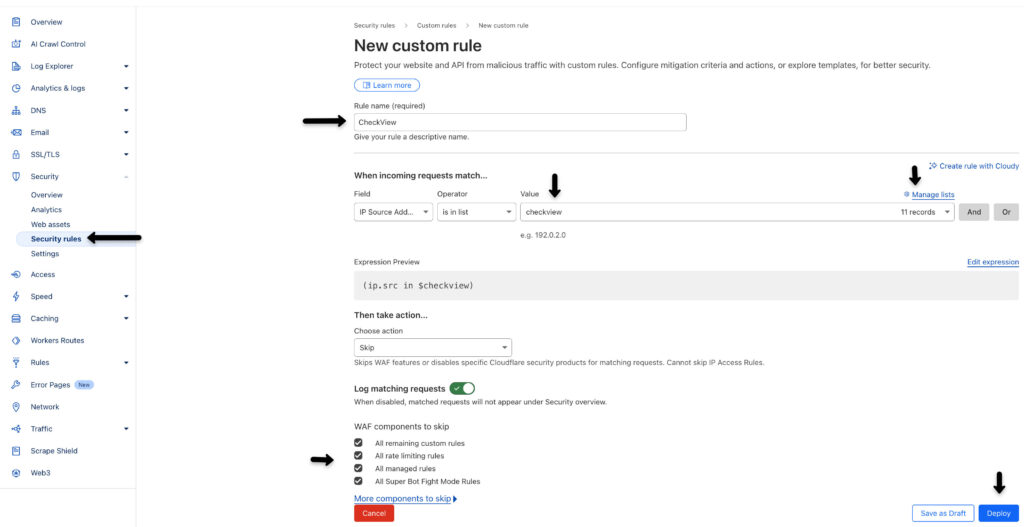
Cloudflare IP Access Rules (Legacy)
Note this method is not recommended since only affects Cloudflare’s Access Rules layer (IP reputation blocking), but it does not automatically bypass WAF, Bot Fight Mode, Rate Limiting, or Turnstile challenges.
- Log in to Your Cloudflare Account: Start by logging into your Cloudflare account using your credentials.
- Navigate to the Security Rules: Once logged in, go to Security > Security Rules.
- Create Rule: Click on Create rule and select IP access rules
- Add IP Address Information: Under IP Access Rules, enter the following details:
- IP, IP range, country name, or ASN: Paste the first CheckView IP address in this link
- Action: Select Allow.
- Zone: Choose All Websites in Your Account.
- Notes (Optional): Add the word ‘CheckView’.
- Click Create
- Repeat this, creating an IP access rule for each IP in this link.
- Nice job! Your settings will now allow CheckView to operate without interference from Cloudflare (in most cases).