How to Whitelist CheckView’s IPs in the All In One WP Security Plugin
To ensure proper automated testing, CheckView requires whitelisting its IP addresses. By default, CheckView attempts to automatically add its IPs to the All in One Security settings panel. However, if you experience issues such as forms not displaying or tests failing to run, you may need to manually whitelist our IPs in the All in One Security panel as described below.
- Log in to Your WordPress Dashboard.
- In the left-hand menu, find and click on WP Security.
- From the dropdown, select Firewall to open the firewall settings.
- Under the Firewall tab, look for the Whitelist IP Addresses section.
- Locate the field where you can enter IP addresses to whitelist and add the CheckView IPs in the link below:
CheckView IPs - Scroll to the bottom of the page and click the Save Settings button.
- Verify that the IPs you entered are now listed under the whitelist.
- Add the website to CheckView or run a test to ensure the IPs are correctly whitelisted and no firewall rules are blocking access.
- Monitor for any errors. If the test fails, double-check the IP entries and ensure they were saved properly.
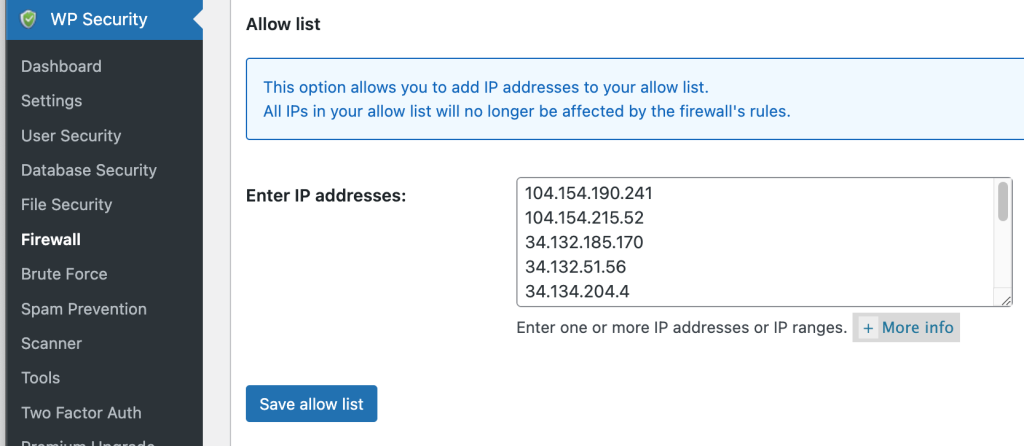
Optional: Disable Lockouts for Whitelisted IPs
- Still in the Firewall section, ensure that lockout rules are disabled for IPs in the whitelist to avoid accidental blocking
- Save your settings again to confirm.
Q: Why is whitelisting necessary?
A: Whitelisting CheckView’s IPs ensures that our testing bots can access your site without being blocked by security rules, allowing accurate and consistent test results.
Q: Will this compromise site security?
A: No, this process only allows access from trusted CheckView IPs. Your firewall will continue to protect your site from unauthorized traffic.
If you encounter any issues, feel free to reach out to our support for assistance.