“Oops! We encountered an issue during the preview test” Error
When generating an auto-generated test flow in CheckView, you may encounter an error if the platform successfully writes the test steps but fails to complete the initial preview test. This preview test is automatically run to validate the flow.
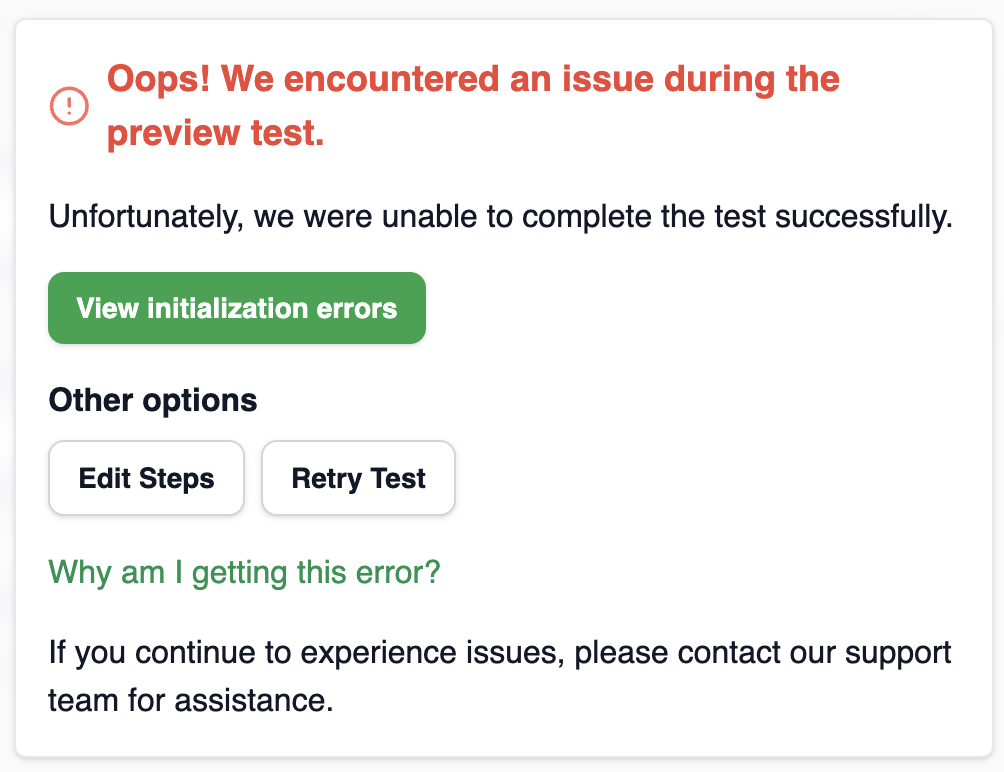
If this occurs, follow these steps to resolve the issue:
- Review Initialization Errors: Click the ‘View Initialization Errors’ button. Review the detailed steps and the accompanying video to identify why the test failed. This will provide crucial insights into any issues in the flow.
- Edit Test Steps: If the error becomes clear, click the ‘Edit Steps’ button from the error message modal. Make the necessary adjustments to the test steps, then click ‘Run Test’ to reattempt the test. Repeat this process until the test flow is optimized for your requirements.
- Retry the Test: If you believe the error was a one-off issue or have made adjustments on the WordPress side (e.g., modifying a field to be compatible with auto-completed values), click ‘Retry Test’ to reattempt the flow generation.
- Contact Support: If you’re unable to resolve the issue after trying the above steps, reach out to our support team. Our experts are ready to assist you in diagnosing and resolving any persistent problems.