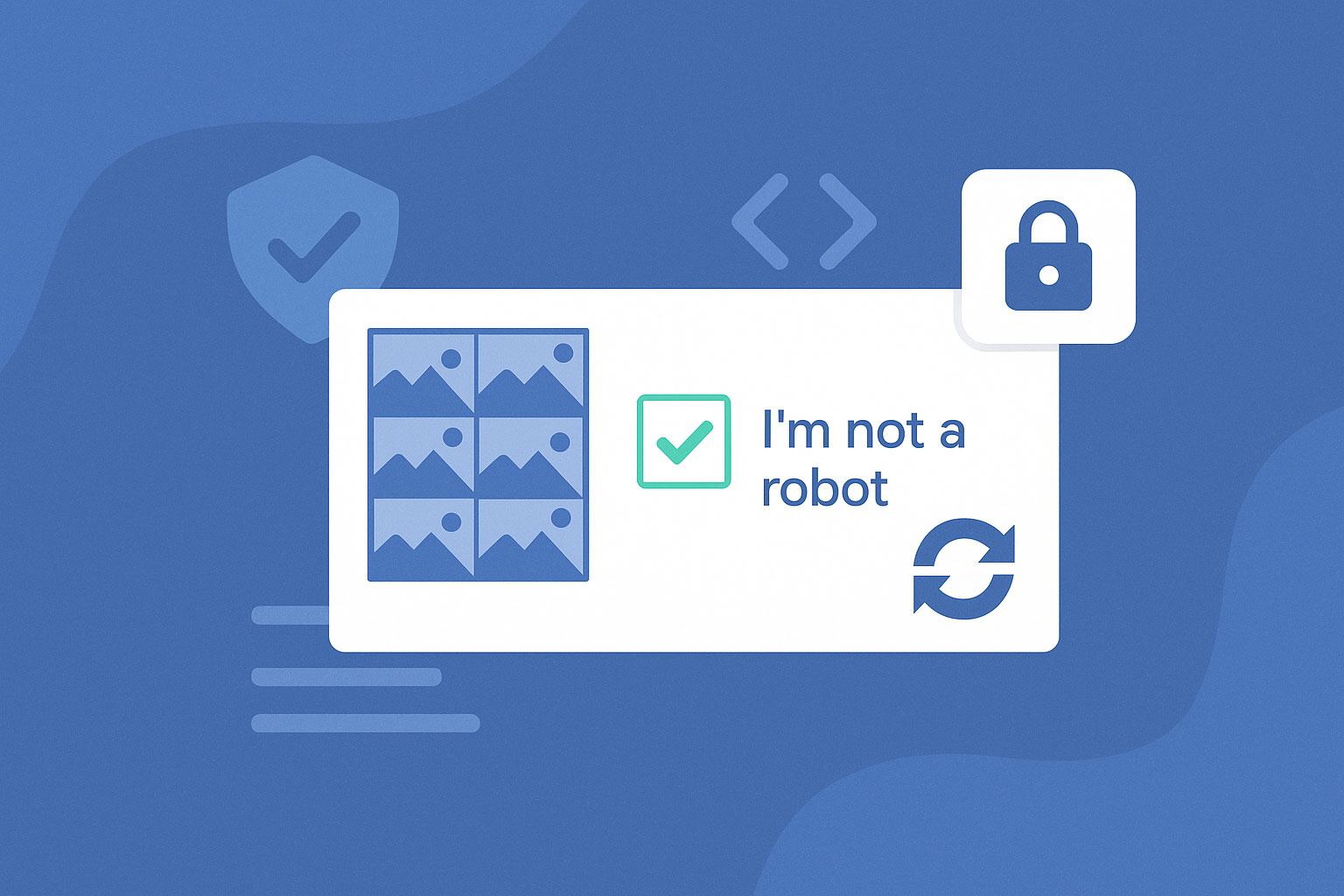
Published October 24, 2025
WordPress Testing with CAPTCHA
CAPTCHAs are great at blocking spam and bots, but they’re equally good at breaking automated tests since automated tests also rely on bots (just good ones!). If you’re testing your own WordPress forms or WooCommerce checkout with an end-to-end testing tool, you’ve likely run into CAPTCHA challenges interrupting test runs.
The good news? You don’t need to disable or delete CAPTCHAs permanently to test effectively. There are several safe ways to “mock” or short-circuit CAPTCHA validation during testing, keeping your production site secure while ensuring your automated tests run smoothly.
Below, we’ll walk through the best methods to handle CAPTCHA safely and reliably during test automation.
A Quick Rule Before You Start
Never bypass CAPTCHA on a live production site unless you know what you are doing.
Option 1: Use Provider Test Keys
Many CAPTCHA providers offer official test keys that always return a success response. This is the cleanest, safest way to simulate a real CAPTCHA pass without touching your code:
- Google reCAPTCHA test keys
- hCaptcha test/sandbox keys
How to Use It:
- Add an environment variable like WP_ENV=staging
- In your site’s configuration, load the test keys whenever that environment is active.
- Keep your real keys only in production.
- For advanced users running tests in production environments, you can alternatively configure a header variable that restricts test key activation to authorized bots, rather than relying solely on an environment variable.
Option 2: Disable CAPTCHA on Staging or Test Sites
If your CAPTCHA plugin supports it, simply turn it off on staging or test domains. Many plugins include options to disable CAPTCHA for specific URLs, hostnames, or IP addresses. This is a great option if you don’t need to test in production at all.
How to Use It:
- Add a conditional check in wp-config.php or your environment file to skip initializing the plugin when running on staging.
- Some plugins allow “disable on these hosts” or “disable on localhost” directly in their settings.
Result:
Your staging and CI tests run without CAPTCHA while production remains fully protected.
Option 3: Short-Circuit Server Verification
Sometimes you want the CAPTCHA to appear on the form (so the client experience remains identical) but you don’t need the actual verification to run.
You can short-circuit the server-side verification logic safely using an environment flag.
How to Use It:
if ( defined('WP_ENV') && WP_ENV === 'staging' ) {
// Treat CAPTCHA as passed for testing
return true;
}
// Normal CAPTCHA verification for production
$response = file_get_contents("https://www.google.com/recaptcha/api/siteverify?secret={$secret}&response={$token}");
$data = json_decode($response, true);
return !empty($data['success']);The UI stays unchanged, but verification skips the external call during tests. Just make sure this condition is locked to your staging or test environment only, this shouldn’t be used in production.
Option 4: Mock CAPTCHA Verification in Your E2E Tool
If you’re using Playwright, Cypress, or CheckView’s test builder, you can intercept the CAPTCHA verification request and simulate a successful response.
Playwright example:
await page.route('**/recaptcha/api/siteverify**', route => {
route.fulfill({ status: 200, body: JSON.stringify({ success: true }) });
});Then, proceed with the test as usual, fill out the form, submit it, and confirm success.
This approach is non-invasive and keeps your production code untouched. As with several of these, do not use this in productionm, only staging or locally.
WooCommerce Checkout Testing Tips
If you’re running full WooCommerce checkout tests, combine CAPTCHA handling with payment gateway sandbox modes.
Use:
- Stripe test mode and test card numbers (like 4242 4242 4242 4242)
- PayPal sandbox accounts
- A staging domain configured with CAPTCHA test keys
After submitting, include a test step such as “Verify Order in Database” to confirm that the order was recorded properly, not just displayed.
Which Option Should You Choose?
- Use test keys if your provider supports them, the cleanest, lowest risk.
- Mock CAPTCHA requests if you want a test-by-test setup.
- Short-circuit server verification for controlled internal staging.
- Disable plugin in staging for simplicity.
Final Thoughts
Reliable testing shouldn’t mean breaking security. By setting up safe, controlled CAPTCHA handling in your test environments, you can confidently run full WordPress and WooCommerce test suites without getting stuck on “I’m not a robot.”
Want the Easy Button? Try CheckView
If you’d rather skip the configuration and let a purpose-built tool handle it, CheckView can help. For supported forms and WooCommerce setups, CheckView offers built-in handling for most CAPTCHA flows using safe, approved methods, even in production environments.
Ready to make testing faster and simpler? Start your free trial today and see how CheckView helps you test WordPress smarter, not harder.